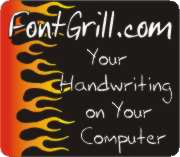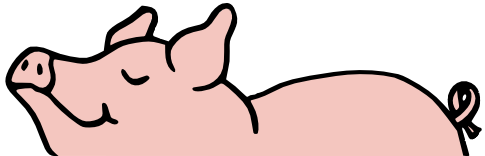Printing Copies
Apr
1
2014
At work, our printers are set to default to 2-sided printing. This is supposed to save the company money because we will, in theory, use half as much paper and printing costs will decline.
But no one likes the 2-sided printing.
For example, last week I was printing just a 1-page document for review. A coworker was also to review the document, so he asked me for a copy. I, thinking ahead, selected 2 for the number of copies when I clicked print. My coworker and I walked to the printer and were surprised to see only one paper there.
“I thought you printed 2 copies.”
“I did.”
Then we noticed there was printing on the other side.
That’s right – when I asked for 2 copies the default setting of the printer made it 2-sided printing, so my copy was on one side of the paper and my coworkers copy was on the other side.
We thought about holding it up and looking at the opposite sides concurrently, but I just made another copy instead and handed it to him.
So for that example, the paper costs were the same as before, but the ink/toner costs have increased by 50%. The policy has backfired.
And that has happened other times too, and not just to me. I now find it easier just to increase the number of copies when I print multiple copies, rather than click through 3 or 4 options and settings to turn off the default of 2-sided printing.
An Open Letter to Whoever Sets Company Policies for the Printer
Setting the printer default to double-sided accomplishes only frustrating your employees and not much cost savings. It’s not worth it.
Sincerely,
Your employees
He wrote there on the stones a copy of the law of Moses, which he had written, in the presence of the sons of Israel.
Joshua 8:32
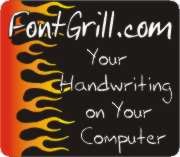
 This is Alpha, the first-born, when he was 2YO.
This is Alpha, the first-born, when he was 2YO. This is Beta, the second-born, when he was about 2YO.
This is Beta, the second-born, when he was about 2YO. This is Gamma, the third-born, when he was about 18MO.
This is Gamma, the third-born, when he was about 18MO.