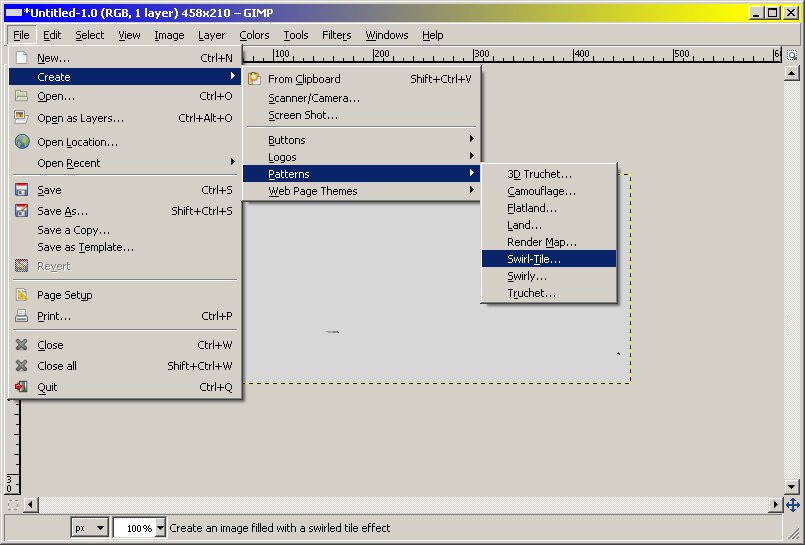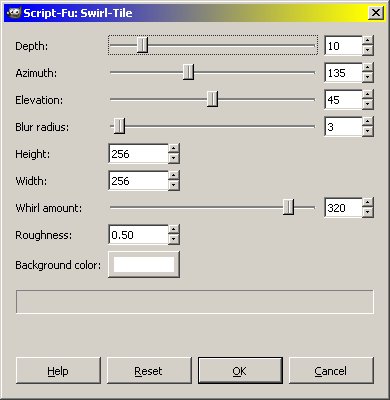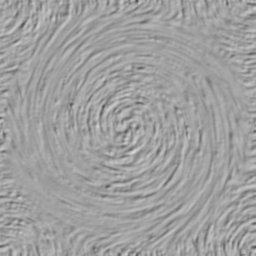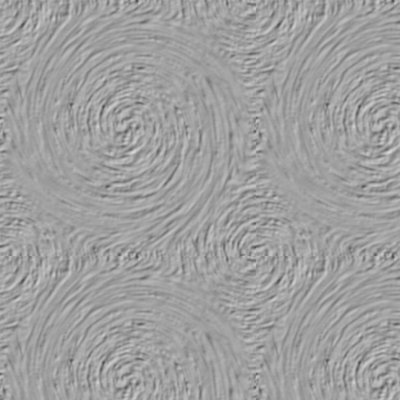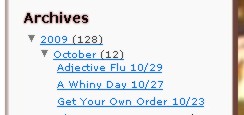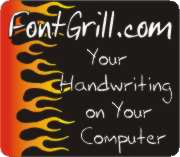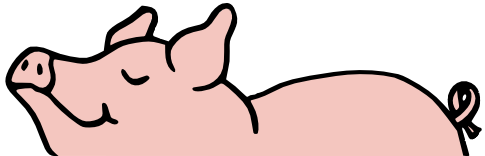It is now the start of the summer quarter, so I am changing my WordPress theme. Normally I change just the background photo to reflect the season, but this time I made a whole new theme.
It looks like a Lego WordPress theme. You might be tempted to refer to it as a Lego theme for my blog. It is, in fact, a generic brick-based building-system theme (compatible with all major brick-based building systems – Lego, Mega Blocks, umm…Lego, etc.).
I am still tweaking things, so you may notice things changing slightly over the next week or two.
This was the design of the stands: they had borders, even borders between the frames,
1 Kings 7:28
Posted in Technical | 2 Comments »
Today’s post is a little quiz to see if you know the common names of large numbers.
I’ll start by stating that 1,000 = 103 = one thousand.
Quiz
(hover the mouse over the blank lines to get the answer. Users of iPhone/iPad/etc. will have to click.)
- 1,000,000 = 106 = one
- 1,000,000,000 = 109 = one
- 1,000,000,000,000 = 1012 = one
- 1,000,000,000,000,000 = 1015 = one
That’s the end of the quiz. If you haven’t taken it yet, don’t keep reading, as the next paragraph will spoil the quiz for you.
For those who don’t get it: Jillian Michaels is one of the trainers on the Biggest Loser. So 1015 = a Jillian. There are some people who think that a jillion is not a real number. Maybe they’re spelling it wrong and it should be a jillian.
For You said, ‘ I will surely prosper you and make your descendants as the sand of the sea, which is too great to be numbered.’
Genesis 32:12
Posted in Technical | 2 Comments »
This post is split into two parts. Read one or both or none, depending on which blogging platform(s) you use.
Blogger.com Users
Hey all you Blogger/Blogspot users: are you tired of people on WordPress who don’t show your profile picture next to the comment you left? Do you want that profile picture instead of the default or randomly-generated icon?
The reason your picture doesn’t appear is that you are using only Blogger.com and not Gravatar.com. Now Gravatar is supposed to be a Globally-Recognized Avatar (where “Avatar” is an icon or small picture, not the movie with extra special effects to distract you from the lack of a good plot). But it requires people to sign up for the service and a bunch of people, mainly blogger.com users, have not done so.
You have two options:
1. Sign up for Gravatar.com
2. Tell the person who uses WordPress instead of Blogger.com to install Grab Avatar. Send them to the Grab Avatar page for details.
I recommend step #2 because if everyone does step #1 then I’m out of business.
WordPress Users
Hey all you WordPress users: are you tired of people on Blogger.com who leave comments but don’t have a Gravatar so you can’t display their profile picture? Now you can please everyone. Grab Avatar finds a person’s avatar whether it is on Gravatar.com or Blogger.com.
It is a simple process and doesn’t require any code editing. Just install the plug-in and it magically starts working. Visit the Grab Avatar page for details.
Just as we have borne the image of the earthy, we will also bear the image of the heavenly.
1 Corinthians 15:49
Posted in Technical | No Comments »
I like using GIMP for creating and editing images. I was playing around with the auto-generation of images and just thought I’d share what I did, in case anyone else out there is wondering what the Swirl-Tile option does.
My goal was to generate some background for a website. I wanted the background to be interesting but not too distracting, and the seams between tiles shouldn’t be noticeable.
Setup: Find the option to generate swirl-tiles.
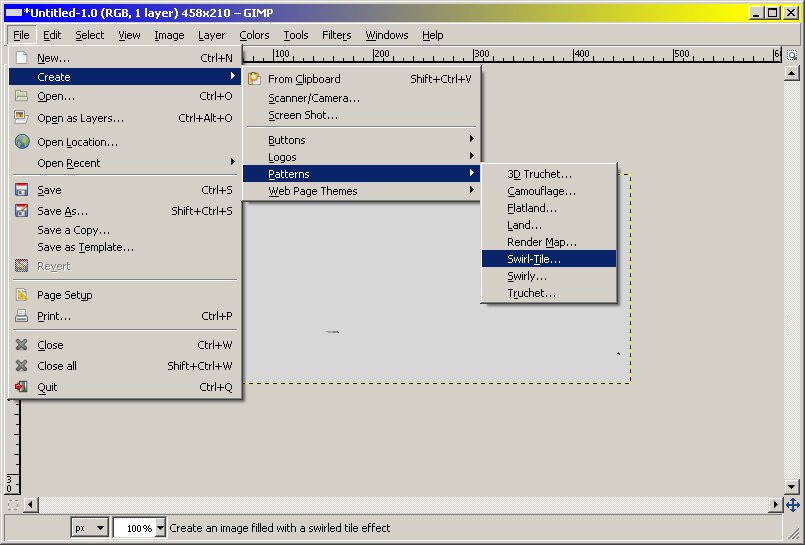
Step 1
It will have some defaults. These are the default settings:
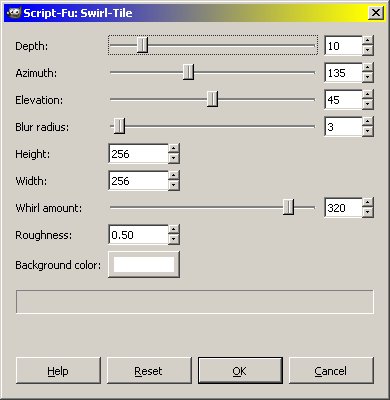
And this is what the default settings will generate:
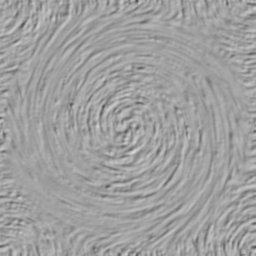
And here are a few of them put together. The seams aren’t too bad.
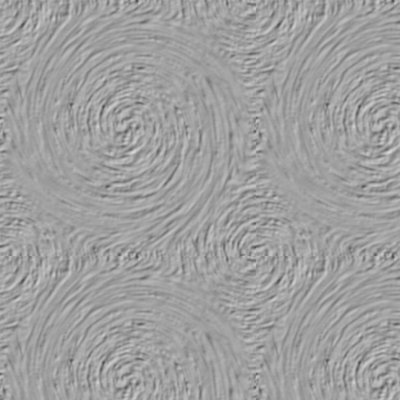
I’ll cut off the post here for the general blog readers who don’t care about web page background images. But those who are interested can click on the link below to continue reading.
(more…)
Posted in Technical | No Comments »
Jimmy Blogger here…
What’s wrong with Tag Clouds?
There are no clouds!
While everyone else has plain tag clouds, your blog can have cloudy tag clouds.
(cut to scene of people using laptops at coffee shop)
“Thanks to Cloudy Tags, my blog isn’t boring anymore!”
“I love this new widget!”
(cut back to set with audience)
SSSSSStamp!
Blogging tested!
Blogging approved!
For many of you, that spoof made no sense. For others, it did make sense. But in about 6 months, that line of commercials should have withered and no one will appreciate this post anymore. By that time, there should be plenty of other posts and I wouldn’t expect that many people to be reading this one anyway.
I have completed my second plugin for WordPress blogs, Cloudy Tags. It makes your tag cloud look cloudy, like this:
[cloudytags]
Details are at the Cloudy Tags page.
It shall come about, when I bring a cloud over the earth, that the bow will be seen in the cloud
Genesis 9:14
Posted in Technical | No Comments »
Hey all you WordPress users: are you jealous of people on Blogger who get fancy archives and categories that display the links in a collapsible/expandable list? Do you want the little arrows next to your links too?
Your wait is over – Collapsing Archives and Categories are here.
Okay, maybe it’s not that dramatic. And it’s not new. I noticed that my WordPress blog had very bulky and boring Archives and Categories sections, so I searched for widgets that would make them better.
I found Collapsing Archives and Collapsing Categories, by Rob Felty. They did basically what I wanted, but they didn’t look quite right to me. So I separated the date from the post title and I think they look much better now.
| Before |
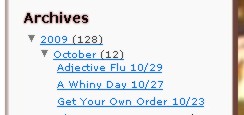 |
| After |
 |
Anyway, he did all the hard work – I simply modified them slightly so that they would look more like I wanted them to look. If you want to see them in action, just look on the right side of this blog until you see “Categories” or “Archives”. Those sections are the widgets.
You can visit the Collapsing Categories page or Collapsing Archive page to read more about them, including steps how to modify the widgets to make the dates distinct from the titles.
Then King Darius issued a decree, and search was made in the archives, where the treasures were stored in Babylon.
Ezra 6:1
Posted in Technical | No Comments »
Hey all you WordPress users: are you jealous of people on Blogger who get fancy blogrolls that sort the links in chronological order by most recent post? Do you want the little favicon next to your blogroll links too?
Your wait is over – SBS Blogroll is here.
Okay, maybe it’s not that dramatic. I noticed that my WordPress blog had a boring Links section, so I searched for a widget that would make it better.
I found RSS Blogroll, by Mr. Pants On Head. It did basically what I wanted, but it didn’t look quite right to me. I added a favicon option and also set the blog title to be a link.
Anyway, he did all the hard work – I simply modified it slightly so that it would look more like the Blogger or Blogspot format. If you want to see it in action, just look on the right side of this blog until you see “SBS Blogroll”. That section is my widget his modified widget.
You can visit the SBS Blogroll page to read more about it, including how to setup the thingy. Or click on SBS Blogrollsource to download it directly.
Beloved, do not imitate what is evil, but what is good The one who does good is of God; the one who does evil has not seen God.
3 John 1:11
Posted in Technical | No Comments »
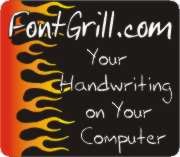
 This is Alpha, the first-born, when he was 2YO.
This is Alpha, the first-born, when he was 2YO. This is Beta, the second-born, when he was about 2YO.
This is Beta, the second-born, when he was about 2YO. This is Gamma, the third-born, when he was about 18MO.
This is Gamma, the third-born, when he was about 18MO.