Bi-weekly Payment
Bi-weekly Payment Comparison
This online calculator is meant to compare a normal loan payment schedule versus a bi-weekly loan payment schedule.
There is no magic to a bi-weekly payment schedule, just a little bit of math. You do not get something for nothing – you do end up paying more each year. There are 12 months in a year, but 52 weeks. If you make half a monthly payment every two weeks, then you end up paying 13 monthly payments over the course of a year.
There are different ways the extra payments can be applied, so check your loan agreement for details. This calculator assumes that the extra payment will be applied as principal every 6 months. Other arrangements are to include it once a year or to recalculate a new amortization schedule so that each payment goes towqard principal and interest.
You can effect a bi-weekly payment schedule, without having to write twice as many checks as normal, simply by increasing every sixth check by 50%.
Instructions
- Enter information into the green-shaded section below (item 1, 2, 3, and 4).
- In item 4, the accelerated payment must be greater than the normal payment.
- Click the Compare button
- You may view the intermediate results (no shading) or you may ignore them
- The end results are in the yellow-shaded section (item 8)
- For complete month-by-month details, click the “Show Amortization” button that will appear after item 8 once the comparison has been run.
| Normal Schedule | Bi-Weekly Schedule | |||||
|---|---|---|---|---|---|---|
| Payment | Remaining | Payment | Remaining | |||
| Month | Principal | Interest | Principal | Principal | Interest | Principal |
Explanations for Each Step
-
How much one had to borrow
This is the original loan amount.
-
How many months the loan is supposed to last
The is the length of the original loan.
-
During which month the bi-weekly will start
This is to specify when the larger payment will take effect.
If the loan has just started and a payment has not yet been made, then month 1 would be entered.
If, for example, the loan has already been active for one year, then 12 months have passed and the next payment would be 13, so 13 would be entered.
The new schedule starts at this month, so the first extra principal payment will occur in the sixth month of the new schedule. -
How much one will pay each month
This is the amount from the loan terms – the minimum amount that one must pay each month.
This is the standard payment, as setup in the loan agreement.
The extra payment will be half of this value every six months. -
How much interest one will pay, total
This is the result of the loan terms – how much interest, in dollars, the loan will collect.
The first category is the interest amount from the normal payment schedule.
The second category is is the interest amount from the accelerated payment schedule. -
How much money one will pay, total
This is the result of the loan terms – how much, in dollars, the loan will collect. This is the sum of the loan principal (item 1) and the interest (item 5).
The first category is the total amount from the normal payment schedule.
The second category is is the total amount from the accelerated payment schedule. -
What the interest rate is for the loan
This is the interest rate for the normal payment schedule, as determined by the loan principal, monthly payment amount, and number of payments.
The first line is the interest rate from the normal payment schedule in the form of APR.
The second line is is the interest rate from the normal payment schedule in the form of APY. -
How many months the loan will actually last
The is the length of the loan.
The first category is how long the loan will last under the original loan agreement. This should match item 2.
The second category is how long the loan will last by paying extra each month. This should be a smaller number, meaning the loan will be payed off sooner.




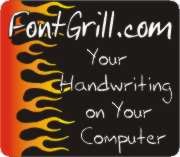
 This is Alpha, the first-born, when he was 2YO.
This is Alpha, the first-born, when he was 2YO. This is Beta, the second-born, when he was about 2YO.
This is Beta, the second-born, when he was about 2YO. This is Gamma, the third-born, when he was about 18MO.
This is Gamma, the third-born, when he was about 18MO.
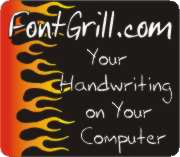
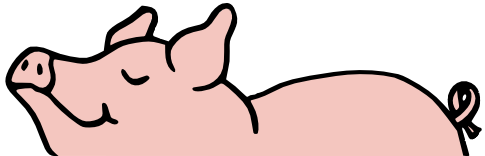
April 16th, 2008 at 11:40 pm
[…] see the effects of paying 26 half payments instead of 12 full payments, try the bi-weekly payment calculator, which I added to this site […]