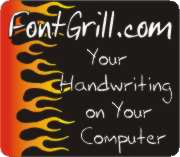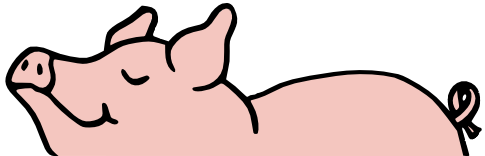Note: see the bottom of this post for the lesson.
The battery in Some Wife’s iPhone was getting old, and it no longer could get her through the day without needing to be recharged. The battery health-o-meter indicated it was not so healthy anymore, confirming with numbers what we already knew.
So, having replaced batteries in iPhones of generation 4, 5, 6, and 7, I figured I could handle an iPhone 10. Excuse me, iPhone X.
I looked at the repair instructions, and they looked about the same as before, so I ordered a new battery.
The instructions say to take apart the iPhone in the usual way – take the screws out, soften the glue, and carefully pry the screen away from the housing.
The instructions emphasize to be extra careful not to pry the screen from its frame, but make sure to pry the screen and frame together away from the housing.
I wondered how to know if I’m prying the screen only (bad) or screen and frame. I found out the hard way.
I thought the screen came away a little too easily, and after I had separated about 3/4 of it, that’s when part of the frame came away from the housing and I saw the difference.
It turns out I had been doing the bad thing and separating the screen from itself.
Argh.
I quickly pried the frame out from the housing and tried to keep the screen and frame together as much as possible. I did end up getting the screen and frame back together, and both off the rest of the phone, but I wondered what effects that might have had.
The rest of the battery replacement procedure went okay, not perfect but it got done.
In the course of previous battery replacements, I have learned to turn the phone on after everything is connected but before I screw it back together. One of my earlier attempts I had mis-connected something, so I had to take it back apart and re-fix it. It saves time and effort to test it slightly earlier in the process, rather than waiting until the very end.
So that’s what I did with this phone. After I had all the electrical connections back together, but the screen not in place, I turned on the phone.
In previous repairs, I saw the Apple logo appear on the screen and I knew everything was fine, so then I’d turn the phone back off, screw everything down, and then turn it on and then I could be done.
But with this phone, when I turned it on, the screen was blank. No change. But the phone made noises that told me it was on, which lead me to conclude that I broke the screen during the repair process.
Now the problem was that this was Some Wife’s phone, and both she and I were expecting the repair to be done that evening. That was not a fun thing to do – come back into the room and break the news to her that she no longer has a functioning phone.
But she took it in stride, and we came up with a backup plan to borrow Alpha’s backup phone (an iPhone 7) that he no longer used but still had around. One sim card swap later, and she had a phone. But it had none of her apps and none of her contacts, so it was a challenge over the next couple of days when a text would come in with just a number listed, to see if she could figure out who it was without responding back “who are you?”
Anyway, the day after I broke her phone, I told her “good news, you get to get a new phone”. Or at least new to her. Actual new phones are ridiculously expensive, so we upgraded her to an iPhone 12, which was still more money that I had planned for a simple battery repair, but much better than a phone that costs as much as my car did.
In the meantime, before we settled on which exact phone, I ordered a replacement screen for the iPhone X. She wanted to be able to get a bunch of info off the old phone, and it was cheaper than a used iPhone X, so we’d still come out ahead by having an iPhone X with a new battery.
I thought I had turned off the broken phone, but I found out it was on when one of her alarms went off. The touch part of the screen was working fine, but I couldn’t see where to turn off the alarm, so I tapped a couple of times where the Stop button should have been and got it to turn off.
The replacement screen came in about the same time as her newer phone, so while she was setting up the phone, I was trying to get the screen working on the old one.
The repair went smoothly, except when everything was connected, I turned on the phone, and it didn’t work. I disconnected the cables and put them together again. Still nothing.
I thought I must have damaged a connector or something in the process. With nothing else left to try, I decided to just put everything back together and wait until tomorrow to figure out what to do.
After I put the screen fully in place and screwed it down, it worked.
At first I was excited and relieved. But then it got me thinking, and I bet there was nothing wrong with the old screen. I could have tested it by taking the new screen off and putting the old one back on, but at that point I didn’t want to mess with anything. But I’m about 80% confident it would have worked.
Lesson for iPhone Battery Replacements
From what I can tell, the new style (and I don’t know when it changed, but somewhere between iPhone 7 and X) is to have grounding pads for the screen be separate contacts at the bottom of the screen, not in the cable connector. So the screen isn’t fully electrically connected until it is fully physically installed. So you cannot test the repairs with the screen slightly off the phone, even just a little bit.
A noose for him is hidden in the ground, And a trap for him on the pathway.
Job 18:10



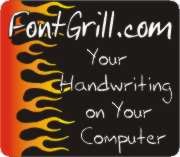
 This is Alpha, the first-born, when he was 2YO.
This is Alpha, the first-born, when he was 2YO. This is Beta, the second-born, when he was about 2YO.
This is Beta, the second-born, when he was about 2YO. This is Gamma, the third-born, when he was about 18MO.
This is Gamma, the third-born, when he was about 18MO.