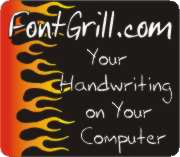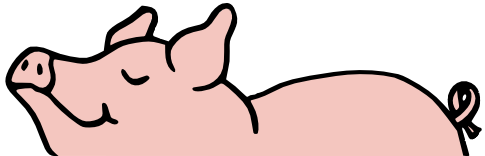Firefox Reloaded
Apr
1
2008
I was having problems viewing certain websites in Firefox. They were pages I viewed often, so it was very annoying that the sites would not work. They would appear to ignore any CSS. I could still use the web pages because the HTML was there, but the pages were less effective than usual. Opera displayed the pages correctly, so I knew that the page source itself was fine.
After days of searching, I finally found the solution: force a full reload. Read the MozillaZine article about it, and look for the text about “Bypass the cache and reload the current page, by holding down the Shift key as you click the “Reload” button on the toolbar.”
I was almost amazed that it was that simple. I figured something had happened with the recent upgrade that Firefox had downloaded for itself. But it made sense, somewhat. Only the most-used pages looked bad because Firefox was using the cache for the style sheets. Most other pages did not have the CSS in my Firefox cache already, so it had to download a fresh copy.
For I satisfy the weary ones and refresh everyone who languishes.
Jeremiah 31:25
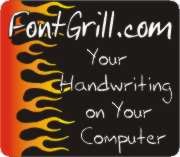
 This is Alpha, the first-born, when he was 2YO.
This is Alpha, the first-born, when he was 2YO. This is Beta, the second-born, when he was about 2YO.
This is Beta, the second-born, when he was about 2YO. This is Gamma, the third-born, when he was about 18MO.
This is Gamma, the third-born, when he was about 18MO.